">
DisacoMicrosoft Teams Phone
Stay connected with voice and video calling using Microsoft Teams Phone on your computer, tablet, mobile device, or desk phone.What is Phone System
Phone System is Microsoft’s technology for enabling call control and Private Branch Exchange (PBX) capabilities in the Microsoft 365 cloud with Microsoft Teams.
Phone System works with Teams clients and certified devices. Phone System allows you to replace your existing PBX system with a set of features directly delivered from Microsoft 365.
Calls between users in your organization are handled internally within Phone System, and never go to the Public Switched Telephone Network (PSTN)–thereby removing long-distance costs on internal calls.
For making external calls, Phone System provides add-on options for connecting to the PSTN. For more information about voice solutions and PSTN connectivity options, see Plan your Teams voice solution and Connect to the PSTN.

With Phone System, users can use Teams to place and receive calls, transfer calls, and mute or unmute calls. Phone System users can click a name in their address book, and place Teams calls to that person. To place and receive calls, Phone System users can use their mobile devices, a headset with a laptop or PC, or one of many IP phones that work with Teams.
Phone System administrators can manage calling options and settings from the same console used for messaging, collaboration, and so on.
For more information about Phone System features, see Here’s what you get with Phone System.
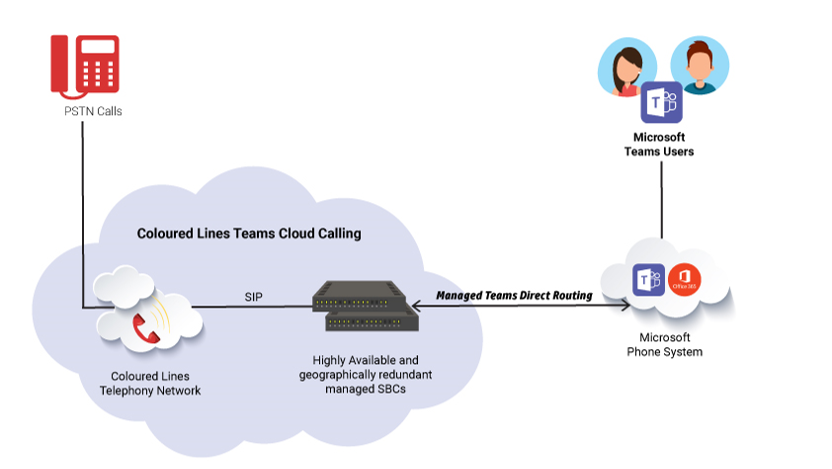
Phone System can be used for services and voicemail, such as:
Auto attendants – Auto attendants can be used to create a menu system for your organization that lets external and internal callers move through the system to locate and place or transfer calls to company users or departments in your organization. See What are Cloud auto attendants?.
Call queues – Call queue greetings can be used when someone calls in to a phone number for your organization. These greetings include the ability to automatically put the calls on hold and to search for the next available call agent to handle the call. The people on hold can also listen to music while on hold. You can create single or multiple call queues for your organization. See Create a Cloud call queue.
Voicemail – Cloud Voicemail is automatically set up and provisioned for all Teams users. See Set up Cloud Voicemail.
For more information about features, see Here’s what you get with Phone System. If you’re ready to get started, see Set up Phone System in your organization.
Phone System administrators can manage calling options and settings from the same console used for messaging, collaboration, and so on.
For more information about Phone System features, see Here’s what you get with Phone System.

Contact us
Response 7/24 hours a day
Contact us
Response 7/24 hours a day
If you have any questions or queries a member of staff will always be happy to help. Feel free to contact us by telephone or email and we will be sure to get back to you as soon as possible.